Instagram automation: Maximizing efficiency without losing the human touch
Managing your Instagram marketing strategy is time-consuming. From posting content at the right time to keeping up with your comments—there’s a lot that goes Read more... The post Instagram automation: Maximizing efficiency without losing the human touch appeared first on Sprout Social.
Managing your Instagram marketing strategy is time-consuming. From posting content at the right time to keeping up with your comments—there’s a lot that goes into it. The good news is Instagram automation can take over some of these repetitive tasks. This frees up your time to focus on strategic and creative campaigns.
But before you jump the gun and look for automation tools, Instagram has terms and conditions in place on what you can and can’t automate. So let’s explore the topic a little further to understand how to automate Instagram the right way.
What is Instagram automation?
Instagram automation refers to the use of third-party social media automation tools to manage your account. These tools help you carry out tasks and/or interact with users without a human present.
Simply put, Instagram automation tools can be put into two buckets:
- Services that effectively “take control” of your front-facing interactions with users. This includes interactions like comments and messages.
- Tools that automate Instagram behind the scenes. This includes tasks such as publishing, reporting and analytics.
But does Instagram automation make your business look lazy? We say no—but only if you do it right. As with any other tool or strategy, there are pros and cons to weigh in before you automate your Instagram.
Here are some pros and cons to help you decide if you want to start automating certain tasks on Instagram.
Pros of Instagram automation
- Save time on smaller, tedious tasks: Growing an Instagram presence organically definitely requires a combination of time and strategizing. Instagram automation tools can pick up some of the slack, trimming down time spent on tedious tasks.
- Grow your follower count faster: Automation undoubtedly helps you boost your follower count. Simply spending time on the platform and interacting with accounts in any way, shape or form will set you up for more engagement by default. This brings in more visibility, which is crucial to get more followers on Instagram.
- Uncover important insights about your audience: The right automation tools help you learn more about your target audience. They encourage you to take a deeper dive into your audience’s preferences. So, you can discover what Instagram hashtags people use or what types of content interests them most.
Cons of Instagram automation
- Instagram isn’t a fan of automation “hacks”: Instagram has a history of taking action against tools that they consider spammy. The platform wants its users to engage authentically and organically. So Instagram sets limits and penalties for tactics they see as potentially gaming their algorithm. More on this in the next section.
- Poor automation looks spammy: People can spot a bot at a glance. Automating likes and comments is a recipe for a potential social media crisis. Instagram brand accounts should emphasize human interactions and avoid anything that looks spammy.
- Potentially miss out on important customer interactions: The more you automate on Instagram, the fewer opportunities you have to interact with followers and customers. You can’t provide personalized service with purely automated interactions. Instead, only automate aspects of your Instagram account that encourage you to spend more time with your followers.
Is Instagram automation allowed?
As we’ve discussed, there are pros and cons, but those are subjective. Let’s talk about legalities—or at least, what abides by Instagram’s Community Guidelines—so your account doesn’t get penalized.
The short answer is yes, Instagram automation is allowed. The long answer is that certain types of automation cheapen the experience and make your business look bad online. And some types of automation can even get your account banned.
First, let’s talk about the good kinds of automation—the kinds of automation that can support your social team and improve your strategy.
What can be automated on Instagram?
If you’re interested in using automation to your advantage, here are a few tasks on Instagram that you can get some robot help with.
- Likes: Set up a bot with a group of hashtags so the bot can like posts you say are relevant to your brand.
- Comments: Similarly, you can use bots to automate some aspects of your social media comments. You can set up auto-responses for comments on your own posts. Additionally, set up bots to leave authentic comments on relevant posts from other accounts. Make use of Sprout Social’s Saved Replies feature and pair it with automated chatbots to streamline your engagements.
- Follows and unfollows: Follow and unfollow relevant and irrelevant accounts, respectively. Take care not to overdo this, so your account doesn’t get flagged for spam.
- Direct messages: Send and respond to DMs with the help of a bot. You can even set bots up to send messages to people who comment on your posts with a trigger word.
- Scheduling and publishing: Schedule your Instagram posts to automatically go out at a predetermined time. This is one of the most impactful forms of Instagram automation, allowing you to reach your audience at the best times.
- Reporting: Automation tools also help you monitor your Instagram analytics. You can use them to automatically collect insights and reports showcasing your performance.
What types of automation to avoid on Instagram
Instagram doesn’t explicitly state what you can or can’t automate. But here are some things to watch out for:
- Spammy and mass action activities such as liking, commenting, following or unfollowing in bulk. When you’re engaging too much too quickly—faster than a human typically could—Instagram could put a limit on your account.
- Avoid buying likes and followers, so Instagram doesn’t penalize your account. This also distorts your engagement rates and makes your account seem less legitimate.
- Steer clear of chatbots that pretend to be humans.
- Don’t use tools that collect private information from users or ask them for credentials.
- Avoid using bots and tools that don’t have access to Instagram’s API as they’re not considered legitimate Instagram partners.
9 Instagram automation tools to streamline your work
Want to get started with basic—and allowed—Instagram automation? Get a head start with these nine Instagram automation tools.
1. Sprout Social
Sprout Social is an all-in-one social media management tool with robust automation capabilities. You can use it to automate Instagram tasks like publishing and response management. Sprout lets you schedule your posts to go out automatically, find the best times to post and track relevant hashtags.
The Smart Inbox lets you monitor all your comments, DMs, tags, brand mentions and Story replies in one place. You can then use AI-powered summaries to find out which messages to prioritize and manage your responses effectively. The Enhance by AI Assist feature provides automated suggestions on how to improve your responses to make them more impactful.
Sprout also offers a number of productivity tools and analytics to automate your Instagram management. So you can streamline your work without missing customer interactions.

Instagram automations available:
- Scheduling and publishing
- Auto-responders and suggested replies in DMs
- Hashtag discovery
- Sourcing UGC
- AI-powered message enhancements
- AI-powered sentiment analysis
2. SocialPilot
SocialPilot is an Instagram automation tool that helps brands streamline their Instagram strategies. Access features that help you publish content, engage with your Instagram target audience and more. This software allows you to schedule up to 500 posts at once, whether on Instagram or another platform. And the option to save evergreen content and responses for frequent reuse helps social teams respond faster.

Instagram automations available:
- Scheduling and publishing
- AI caption generation
- Reporting
- Watermarking
3. Kicksta
Kicksta is an AI-based tool dedicated to helping Instagram users grow their followers. Its AI tool focuses on leaving authentic comments and driving Instagram engagements to grow your following. In other words, you’re not actually buying followers. You provide the guidelines for who to engage with based on a list of competitors, brands and influencers with similar audiences. Then Kicksta does the hard work.

Instagram automations available:
- Comments
- Likes
- Welcome DMs
- Follow and unfollow
4. Tailwind
Tailwind is an Instagram automation tool that focuses more on scheduling and publishing—but takes a unique approach. This tool is only available for Instagram and Pinterest, ensuring its services are catered to specific needs in the market. You can use it to generate post ideas and schedule your Instagram posts to automatically go out at the desired time.
Tailwind also has AI capabilities to automate your content creation. The Ghostwriter AI feature instantly creates Instagram copy in your unique brand voice.

Instagram automations available:
- Post idea generation
- Copy generation
- Graphic and design generation
- Hashtag discovery
- Publishing and scheduling
5. NapoleonCat
NapoleonCat is an Instagram automation tool that streamlines customer engagement and support. You can use its auto-moderation features to automatically hide spammy and offensive comments. NapoleonCat also helps you automate responses and cut down on response times.

Instagram automations available:
- Scheduling and publishing
- Comment moderation
- Auto-responses for both comments and DMs
- Reporting
6. Inflact
Inflact provides an entire suite of tools that can be used for Instagram automation. This includes AI targeting to effectively reach the right audience. You can also set up chatbots to automate conversations when your team isn’t available.

Instagram automations available:
- Send bulk DMs
- Follow and unfollow
- Likes
- Hashtag discovery
- Scheduling and publishing
7. Iconosquare
Iconosquare offers a range of features dedicated to Instagram automation. Use this tool for scheduling, monitoring, analytics, social listening and more. Its AI Inspiration tool helps you save time coming up with content ideas to keep your Instagram Feed fresh and engaging.

Instagram automations available:
- Scheduling and publishing
- Reporting
- Unread comment/mention discovery
- Idea generation
8. OnlySocial
OnlySocial is another useful option for Instagram automation and management. It lets you create Instagram messenger chatbots to speed up and streamline your social media customer service.

Instagram automations available:
- Scheduling and publishing
- RSS feed auto-publishing
- Instagram messaging chatbot
- Reporting
9. Pictory AI
Pictory AI is a tool that lets you simplify your Instagram video creation. It comes with intuitive AI-powered tools to easily generate videos using text prompts. You can also automate the process of adding voice overs, captions and subtitles to your videos.

Instagram automations available:
- Video generation
- Video editing
- Automatic subtitles and captions
- Voice generation
What to consider when choosing an Instagram automation tool
Instagram’s rules on automation are fairly ambiguous. But it’s risky to use tools that may put you in violation of the platform’s community guidelines. In general, make sure to avoid any automation tool that engages in the following:
- Spam and mass actions
- Mimicking human behavior
- Asking for Instagram user credentials
- Collecting private information from accounts
The safest bet is to look for tools that have direct Instagram integrations, as these are legitimate platform partners. This also means that their automation capabilities are within the platform’s permitted uses. So it’s less likely that you’ll get into trouble for performing automation tasks with these tools.
Automate and grow your Instagram
Automating your Instagram is the fastest way to save time while staying on top of all your tasks. But too much automation can land your account in trouble, with the risk of spamming and suspension.
Sprout helps you streamline your Instagram management without losing the human touch. Sign up for a free 30-day trial to see how the platform lets you automate safely and grow your account.
The post Instagram automation: Maximizing efficiency without losing the human touch appeared first on Sprout Social.
What's Your Reaction?
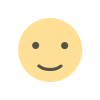
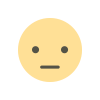
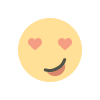
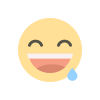
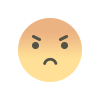
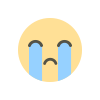
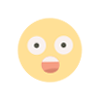

























![Best Time to Post on Facebook in 2024 [Updated]](https://marketingmint.info/uploads/images/202407/image_430x256_6699ac8ef1c35.jpg)